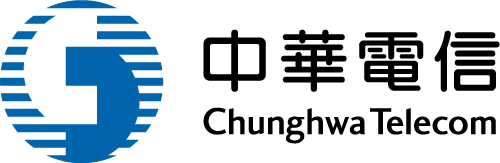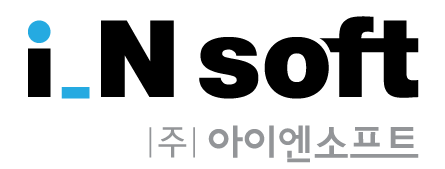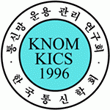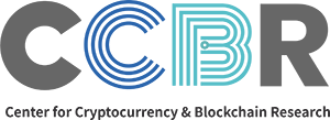INSTRUCTIONS FOR FINAL CAMERA-READY MANUSCRIPTS
If you have received a paper acceptance e-mail from the TPC co-chairs, please use these author instructions to prepare your final camera-ready manuscript.
Formatting checks are enforced in the submission phase for final manuscripts. Please allow extra time to fix formatting errors and use PDF-eXpress to generate a compliant file. Due to the IEEE technical co-sponsorship of NOMS, your final paper is planned to be included in IEEEXplore for archival value. However, IEEE reserves the right to exclude an accepted paper from IEEEXplore if it is not presented at the conference. Please follow the following steps to finalize the camera-ready version of your paper:
- Prepare in the IEEE double-column format using IEEE Conference Proceeding templates (see General Formatting Instructions at the bottom of this page).
- For IEEEtran class in LaTeX, use the following as the first line in your LaTeX source file:
\documentclass[10pt,conference]{IEEEtran}
Note that the author’s affiliation with IEEE conferences is listed under the author’s name, unlike IEEE transactions.
- IMPORTANT: Do not add any page numbering, header, or footer
- Page limits:
- Papers accepted as technical session full papers: 8 pages excluding references
- Papers accepted in the mini-conference or workshop full papers: 6 pages excluding references
- Papers accepted as short papers or doctoral symposium papers: 4 pages excluding references
- Papers accepted as demo papers: 3 pages including references
- Go to the IEEE PDF eXpress Website
- Create an IEEE PDF eXpress account (use conference ID: 59830X)
- Use ‘new user’ if you haven’t used this site before.
- Use IEEE PDF eXpress to check if your PDF file is Xplore-compliant, OR, else, you can use this site to convert your source files into an IEEE Xplore-compliant PDF file (e.g., for LaTeX users, create a zip file that includes dvi and your eps figure files altogether, and then upload the zip file for the system to convert into a compliant PDF file; for MSWord users, upload the Word file and let it convert and return a compliant PDF file).
- Do NOT use ‘Approve for collection’ in PDF eXpress plus. Camera-ready papers should be uploaded on JEMS3 (see next step).
- Log into JEMS3 and upload:
- The PDF eXpress-passed compliant camera-ready copy of your paper (Do NOT use ‘Approve for collection’ in PDF eXpress, if requested).
- A copy of the compliance message from PDF eXpress, which was delivered as an email. You must create a PDF file for the email message.
- Sign the eCopyright transfer form by clicking on the appropriate button in JEMS3 at your paper’s records in the system.
NOTE:
Register in the conference - To be published in the IEEE/IFIP NOMS 2024 Conference Proceedings and to be submitted for inclusion in IEEE Xplore® and other Abstracting and Indexing (A&I) databases, at least one author of an accepted paper is required to register for the conference at the full (member or non-member) rate, and the paper must be presented at the conference. For authors with multiple accepted papers, one full registration is valid for up to 3 papers. Accepted and presented papers will be published in IEEE Xplore and other Abstracting and Indexing (A&I) databases